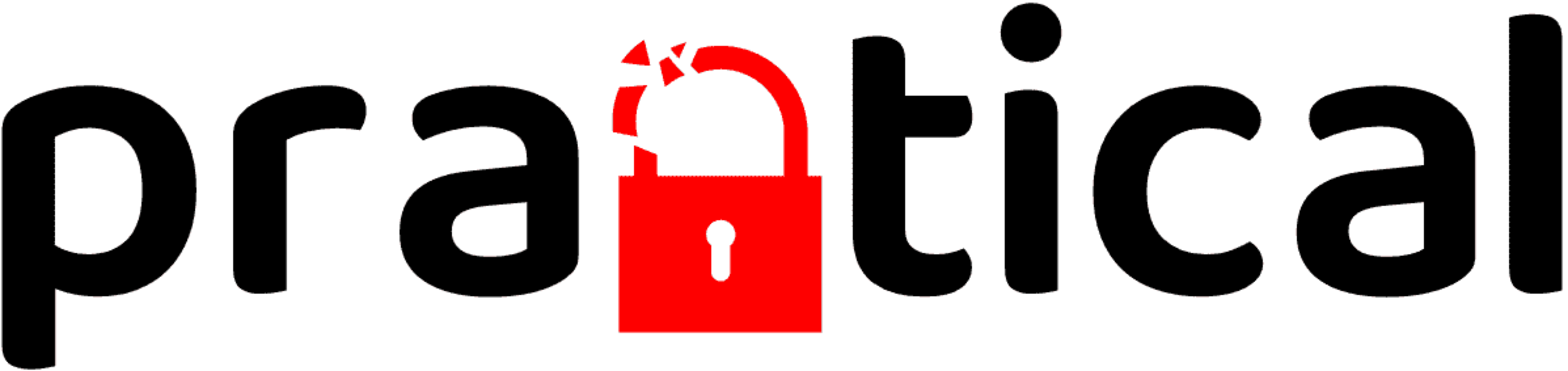Stealth Decoy Reader
Operating Manual for the PPE Stealth Decoy Reader
Introduction
The PPE Stealth Decoy Reader (SDR) v2 provides a novel approach to initial access and supports physical privilege escalation in badge-based environments (e.g., server rooms or restricted areas) using non-destructive methods.
New Firmware Available! Version 1.2.2 adds support for Doppelgänger ATLAS, fixes 48-bit HID card processing, and restores missing card format handlers. Download the latest firmware to access these features.
What is Stealth Mode?
Stealth Mode serves two primary purposes:
- To reduce detectability in high-security areas where wireless detection measures are in place.
- To reduce power consumption by disabling the wireless access point, lowering CPU frequency, and slowing the main processing loop.
You can enable or disable Stealth Mode using the Stealth Card, which can be programmed with custom values. The device supports separate stealth cards for HID mode (using bit length, facility code, and card number) and Paxton mode (using hex value).
What’s Included in the Box?
When you receive your Stealth Decoy Reader, the box will contain the following items:
| Item | Description |
|---|---|
| HID multiCLASS SE Reader | Supports iCLASS (Legacy)/SE/SEOS (Standard Keys), HID Prox, EM, AWID, and Indala (depending on model) |
| PPE Magnetic Backplate & Electronics | Mounting platform and integrated electronics |
| PPE Stealth Card | Enables/disables wireless AP, extends battery life, improves LF card performance |
| iCLASS 2k Card | Used to write captured iCLASS/SE/SEOS card data (Proxmark3 required) |
| T5577 Card | Used to write captured HID Prox, EM, and AWID card data (Proxmark3 required) |
| Command Strips | Adhesive mounting strips (expendable item) |
| 3.7V Lithium Battery | Rechargeable via the reader’s USB-C port |
| Security & Phillips Head Screws | Secures device for anti-tamper use cases |
| Spanner Screwdriver Bit | N/A |
| Hex Key Wrench | N/A |
Stealth v1 → Stealth v2 Updates
Hardware Updates
Version 2 of the Stealth Reader has undergone a complete hardware and firmware redesign. The significantly smaller footprint enables integration into compact readers, such as HID’s SIGNO TKS20 line. Key hardware changes include:
| Item | Description |
|---|---|
| Custom ESP32-S3-MINI-1-N8 PCB | Purpose-built electronics, replacing Sparkfun Thing Plus-C |
| Power Circuit | Added a 12V boost converter, eliminating the 9V battery in favor of an integrated 1800mAh 3.7V LiPo battery |
| Fast LiPo Charger | Integrated circuit fully charges a depleted battery within two hours |
| USB-C Access | External USB-C port for charging, firmware updates, and serial debugging |
| External ON/OFF Switch | Easily accessible external switch; removing the backplate is no longer necessary |
| Improved Read Range | Increased voltage (12V) enhances reader performance |
| Extended Run Time | Increased battery life from 2.5 hours to 4 hours (see Firmware Updates) |
| Embedded Magnets | Magnets embedded within the backplate ensure a smooth surface for adhesive mounts |
Below is the Stealth v2 PCB design (dimensions: 53mm × 30mm):
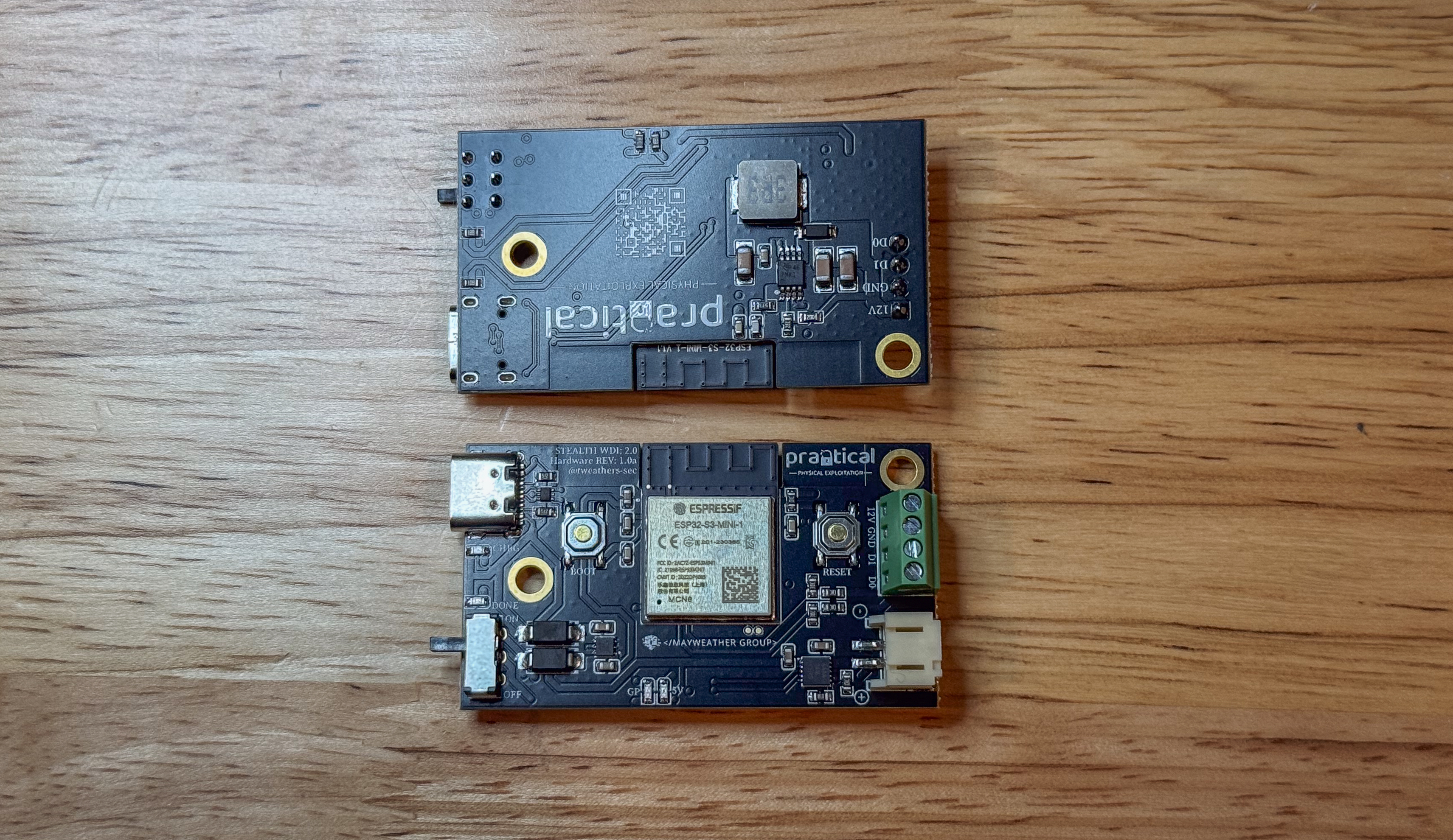
Firmware Updates
Key improvements in the Stealth v2 firmware include:
| Item | Description |
|---|---|
| CPU Frequency Manipulation | Reduced CPU frequency in Normal Mode (160MHz) and Stealth Mode (40MHz) to extend battery life |
| Loop Delay | Slowed processing loop in Stealth Mode preserves battery life; card reads remain reliable |
| Hidden WiFi | Option to hide the SSID for increased stealth |
| Stealth/MFAS Merge | Unified Stealth and MFAS firmware supports capturing keypad entries when paired with compatible readers |
| Serial Debugging | Option to enable or disable serial output, enhancing OPSEC |
| Themes | Multiple themes added, including dark mode support |
Supported Card & Data Types
Reader Mode Selection
The Stealth v2 firmware supports two distinct reader modes that can be switched via the web interface:
- HID Mode (Default): Supports standard Wiegand protocols and HID card formats
- Paxton Mode: Supports Paxton Net2 75-bit protocol for Paxton access control systems
The device automatically configures interrupt handlers and card processing based on the selected mode. Mode selection is persistent and stored in device configuration.
Wiegand Formats (HID Mode)
The table below summarizes various card data formats supported by the Stealth Reader in HID mode. Bit positions shown exclude parity bits; implementation may vary by reader.
| Card Type | Format | Facility Code Bits | Card Number Bits | Notes |
|---|---|---|---|---|
| HID H10301 | 26-bit | 8 (1–8) | 16 (9–24) | Standard Prox |
| Indala | 26-bit | 8 (1–8) | 16 (9–25) | Requires Indala-capable reader |
| Indala | 27-bit | 12 (1–12) | 13 (14–26) | Requires Indala-capable reader |
| 2804 Wiegand | 28-bit | 8 (4–11) | 14 (13–26) | Custom format |
| Indala | 29-bit | 12 (1–12) | 15 (14–28) | Requires Indala-capable reader |
| ATS Wiegand | 30-bit | 11 (2–12) | 15 (14–28) | Custom format |
| HID ADT | 31-bit | 4 (1–4) | 23 (5–27) | ADT-specific format |
| WEI32 (EM4102) | 32-bit | 15 (1–15) | 16 (16–31) | EM4102 format |
| HID D10202 | 33-bit | 7 (1–7) | 24 (8–31) | Extended format |
| HID H10306 | 34-bit | 16 (1–16) | 16 (17–32) | Extended format |
| HID Corporate 1000 | 35-bit | 12 (2–13) | 20 (14–33) | Corporate format |
| HID Simplex (S12906) | 36-bit | 8 (1–8) | 16 (19–34) | Simplex format |
| HID H10304 | 37-bit | 16 (1–16) | 19 (17–35) | Extended format |
| HID H800002 | 46-bit | 14 (1–14) | 30 (15–44) | HID H800002 format |
| HID Corporate 1000 | 48-bit | 22 (2–23) | 23 (24–46) | Extended Corp format |
| Avigilon 50-bit | 50-bit | 16 (1–16) | 32 (17–48) | Avigilon 50-bit format |
| Avigilon Avig56 | 56-bit | Configurable (N) | Configurable (54−N) | 28/28 parity; site-configurable FC/CN |
Paxton Net2 Support (Paxton Mode)
When operating in Paxton mode, the device captures and decodes Paxton Net2 75-bit protocol frames:
| Card Type | Format | Protocol | Notes |
|---|---|---|---|
| Paxton Net2 | 75-bit | Net2/EM | Native Paxton Net2 protocol capture; decodes 8-digit card numbers with parity verification |
Paxton Net2 Protocol Details:
- Card Number Extraction: 8-digit decimal card number (typically 8-9 digits)
- EM410x Conversion: Automatic conversion to EM410x hex format for card cloning
iCLASS Support
| Card Type | Format | Notes |
|---|---|---|
| iCLASS Legacy | Standard | Legacy 2k/16k cards |
| iCLASS SE | Standard | Secure Element cards |
| iCLASS Seos | Standard | Latest generation secure cards |
| PIV/MF Cards | Various | UID extraction only (due to data limitations in data stream) |
Additional Features
- Keypad PIN capture (4-bit)
- Raw binary data capture
- HEX data conversion
- Automatic Wiegand format detection
- Error detection and filtering
- EMI and misread filtering
Getting Started
Device Layout & Reader Compatibility
The reader arrives fully assembled, tested, and ready to operate. Reader compatibility depends on the backplate model selected and the reader mode configured in firmware. PPE currently offers backplates for the following readers:
| Reader Type | Model | Description |
|---|---|---|
| HID | multiCLASS SE | RP40 size without keypad |
| HID | multiCLASS SE w/Keypad | RP40 size with integrated keypad |
| HID | SIGNO | 20TKS size without keypad |
| HID | SIGNO w/Keypad | 20KTKS size with integrated keypad |
| Paxton | P75 | Compact reader without keypad |
| Paxton | KP75 | Compact reader with integrated keypad |
| Paxton | P200 | Standard reader |
Example installation in HID Global 20KTKS-03-000000 reader:

Wiring Guide
Pinout for reader integration:
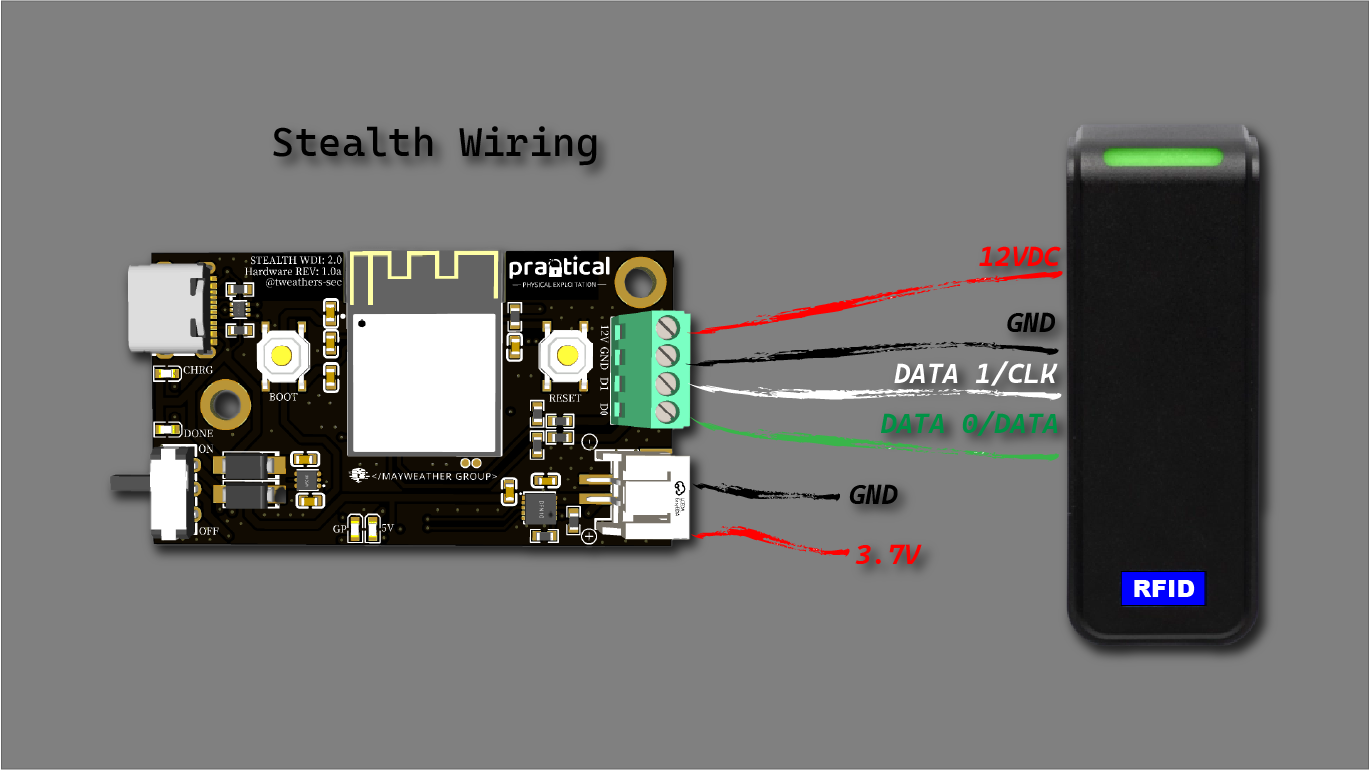
Power, Charging, and Connectivity
- Slide the external switch to the left to power on.
- Charge with device powered off. Charging indicator: Yellow LED (charging), Green LED (charged).
- Default Wi-Fi credentials:
- SSID:
doppelgänger_XXXX - Password:
UndertheRadar
- SSID:

Mounting the Device
You can mount Stealth either using the integrated magnets or with an adhesive material such as Command Strips.
Integrated Magnets
If using the integrated magnets, ensure the mounting surface is ferromagnetic (i.e., capable of attracting magnets) and not made of aluminum or other non-magnetic materials. Verify that the surface provides sufficient magnetic attraction to securely hold the device in place before releasing it.
Command Strips
The Stealth reader comes with large-sized 3M Command Strips for mounting. These strips are rated for 15 lbs and will more than adequately support the weight of the reader (15 ounces). However, it is absolutely critical to choose the appropriate mounting solution for each unique application.
If you’re using the Command Strips, follow the manufacturer’s guidance below. Do not attempt to mount the reader in wet, damp, or otherwise unstable conditions. Additionally, avoid mounting the reader on any surface that may be damaged upon removal (e.g., flaking or peeling paint).
SURFACE PREP:
Clean the desired surface with rubbing alcohol to remove grime and dust. This allows the wall hangers to properly bond to the surface. The indoor temperature must be between 50°F and 105°F.
REMOVAL:
Lightly hold the top of the adhesive strip and slowly pull straight down toward the floor to remove it and prevent damage to walls or surfaces.
- Reset: Access via Reset page.
- Mounting: Integrated magnets or included Command Strips.
Firmware
Current Version: 1.2.2
Build Date: 2026-01-10
Highlights
-
Added Doppelgänger ATLAS Support
- Integration with Doppelgänger ATLAS platform (atlas.mwgroup.io)
- Enhanced device management and data synchronization capabilities
-
Fixed 48-bit HID Card Processing
- Corrected 48-bit HID Corporate 1000 card format processing
- Improved card data extraction accuracy
-
Extended Card Format Support
- Added support for cards read with extra bits (92-bit reads detected as 48-bit)
- Enhanced format detection and parsing
-
Restored Missing Card Format Handlers
- Fixed missing 37-bit and other card format handlers that were broken in 1.2.1
- Restored full compatibility with all previously supported card formats
Download Firmware v1.2.2
COMPATIBILITY WARNING: This firmware is ONLY compatible with Stealth v2 devices.
DO NOT flash this firmware on:
- Doppelgänger Core (Doppelgänger Development Boards)
- Stealth v1 devices (End-of-life)
Flashing incompatible firmware will cause operational issues. Flash at your own risk!
| Platform | Architecture | Download Link |
|---|---|---|
| Windows | AMD64 | stealth_firmware_1.2.2_windows_amd64.exe |
| Windows | ARM64 | stealth_firmware_1.2.2_windows_arm64.exe |
| macOS | Intel (AMD64) | stealth_firmware_1.2.2_darwin_amd64 |
| macOS | Apple Silicon (ARM64) | stealth_firmware_1.2.2_darwin_arm64 |
| Linux | AMD64 | stealth_firmware_1.2.2_linux_amd64 |
| Linux | ARM | stealth_firmware_1.2.2_linux_arm |
| Linux | ARM64 | stealth_firmware_1.2.2_linux_arm64 |
Previous Versions
Version 1.2.1
Build Date: 2025-12-06
Highlights:
- Bug Fix: 35-bit Card Routing
- Fixed 35-bit cards incorrectly routed to PIV handler
- 35-bit HID Corporate 1000 cards now properly processed
Download Firmware v1.2.1
COMPATIBILITY WARNING: This firmware is ONLY compatible with Stealth v2 devices.
DO NOT flash this firmware on:
- Doppelgänger Core (Doppelgänger Development Boards)
- Stealth v1 devices (End-of-life)
Flashing incompatible firmware will cause operational issues. Flash at your own risk!
| Platform | Architecture | Download Link |
|---|---|---|
| Windows | AMD64 | stealth_firmware_1.2.1_windows_amd64.exe |
| Windows | ARM64 | stealth_firmware_1.2.1_windows_arm64.exe |
| macOS | Intel (AMD64) | stealth_firmware_1.2.1_darwin_amd64 |
| macOS | Apple Silicon (ARM64) | stealth_firmware_1.2.1_darwin_arm64 |
| Linux | AMD64 | stealth_firmware_1.2.1_linux_amd64 |
| Linux | ARM | stealth_firmware_1.2.1_linux_arm |
| Linux | ARM64 | stealth_firmware_1.2.1_linux_arm64 |
Version 1.2.0
Build Date: 2025-11-05
Highlights:
-
Added Paxton Net2 Support
- Native 75-bit Net2 protocol capture for Paxton access control systems
- Automatic card number extraction and EM410x hex conversion
- Dedicated Paxton reader mode with automatic interrupt configuration
-
Reader Mode Switching
- Switch between HID and Paxton modes via web interface
- Persistent mode configuration stored in device memory
- Automatic interrupt handler configuration based on selected mode
-
Additional HID Card Format
- Avigilon 50-bit: Avigilon 50-bit format support (FC: 16 bits, CN: 32 bits)
-
Paxton Stealth Card Support
- Separate stealth card configuration for Paxton mode
- Paxton stealth card uses hex value matching (default:
0000001337) - HID stealth card continues to use bit length, facility code, and card number
Download Firmware v1.2.0
COMPATIBILITY WARNING: This firmware is ONLY compatible with Stealth v2 devices.
DO NOT flash this firmware on:
- Doppelgänger Core (Doppelgänger Development Boards)
- Stealth v1 devices (End-of-life)
Flashing incompatible firmware will cause operational issues. Flash at your own risk!
| Platform | Architecture | Download Link |
|---|---|---|
| Windows | AMD64 | stealth_firmware_1.2.0_windows_amd64.exe |
| Windows | ARM64 | stealth_firmware_1.2.0_windows_arm64.exe |
| macOS | Intel (AMD64) | stealth_firmware_1.2.0_darwin_amd64 |
| macOS | Apple Silicon (ARM64) | stealth_firmware_1.2.0_darwin_arm64 |
| Linux | AMD64 | stealth_firmware_1.2.0_linux_amd64 |
| Linux | ARM | stealth_firmware_1.2.0_linux_arm |
| Linux | ARM64 | stealth_firmware_1.2.0_linux_arm64 |
Previous Versions
Version 1.1.0
Build Date: 2025-10-02
Highlights:
- Added HID H800002 46-bit support
- Facility Code: 14 bits (bits 1–14)
- Card Number: 30 bits (bits 15–44)
- Added Avigilon Avig56 56-bit support
- Default extraction mapping in firmware: FC = bits 1–32 shifted right by 12; CN = bits 33–54
- Note: Avigilon ACM allows site-configurable FC/CN lengths within the 54-bit payload
| Platform | Architecture | Download Link |
|---|---|---|
| Windows | AMD64 | stealth_firmware_1.1.0_windows_amd64.exe |
| Windows | ARM64 | stealth_firmware_1.1.0_windows_arm64.exe |
| macOS | Intel (AMD64) | stealth_firmware_1.1.0_darwin_amd64 |
| macOS | Apple Silicon (ARM64) | stealth_firmware_1.1.0_darwin_arm64 |
| Linux | AMD64 | stealth_firmware_1.1.0_linux_amd64 |
| Linux | ARM | stealth_firmware_1.1.0_linux_arm |
| Linux | ARM64 | stealth_firmware_1.1.0_linux_arm64 |
Additional Resources
Refer to the Doppelgänger Stealth firmware guide for a detailed overview of how the device operates, including configuration and reset procedures.
Reader Mode Configuration
The Stealth v2 firmware supports switching between HID and Paxton reader modes through the web interface:
- Access Configuration: Navigate to the device’s web interface (default SSID:
doppelgänger_XXXX) - Select Reader Type: Choose between “HID Global” or “Paxton” from the reader type dropdown
- Apply Changes: The device will automatically reconfigure interrupt handlers and card processing
Mode-Specific Behavior:
- HID Mode: Processes standard Wiegand protocols (26-bit through 64-bit formats)
- Paxton Mode: Captures Paxton Net2 75-bit protocol frames with automatic decoding
Stealth Card Configuration:
- HID Stealth Card: Configure using bit length (SBL), facility code (SFC), and card number (SCN)
- Paxton Stealth Card: Configure using hex value (PAXTON_HEX), default:
0000001337
Both stealth card configurations are stored independently and are mode-aware—the device will check the appropriate stealth card based on the current reader mode.
Writing Card Data
Use the Doppelgänger Assistant for writing card data efficiently.